4 Other Ways to Post on Your Grid to Make a Visual Impact

You want to stand out on Instagram.
But how can you do that with just a photo and without spending hours creating a puzzle grid?
Don't worry, I know a few ways you can stop your followers in their tracks and give you all the double taps!
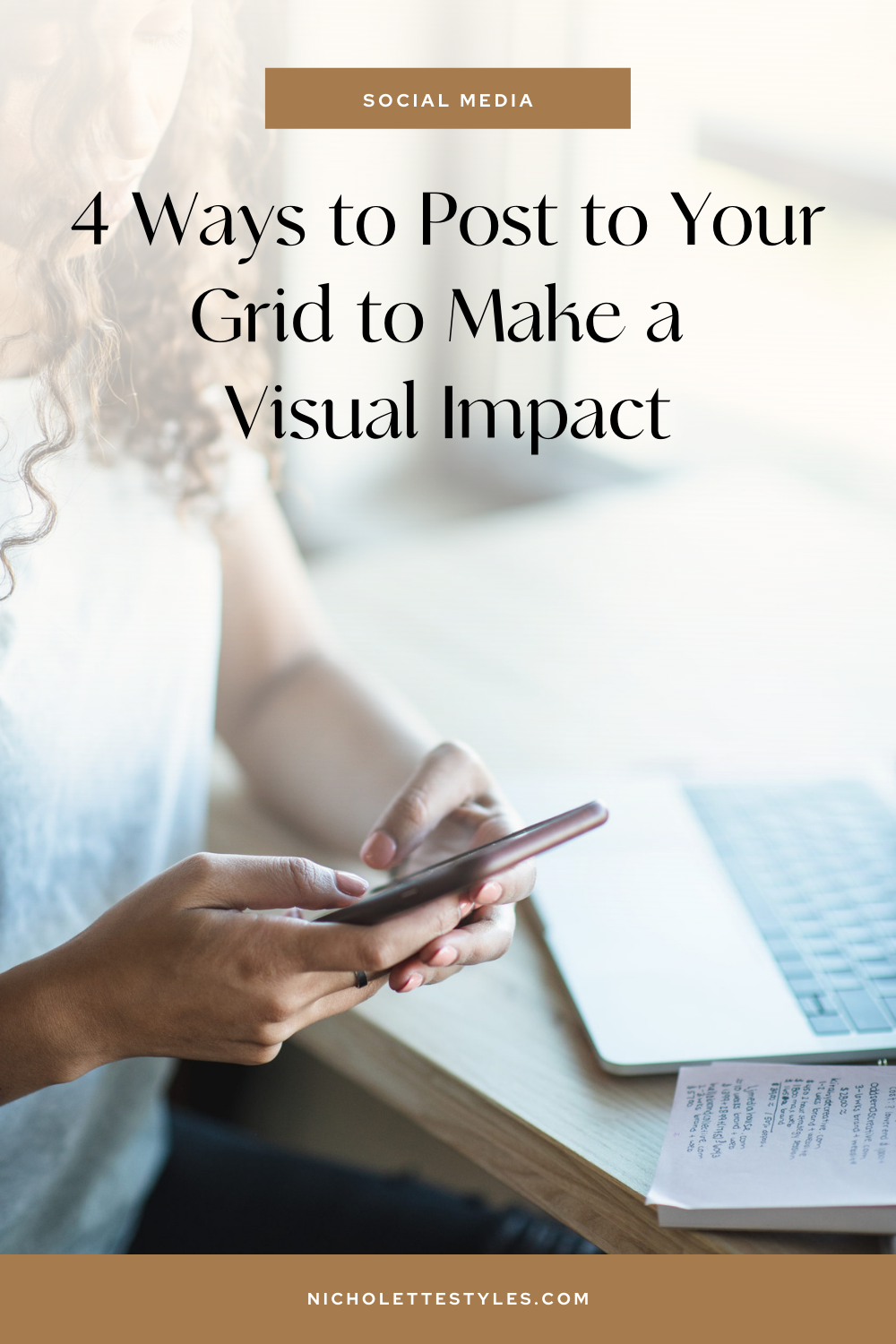
In this video, I'm going to show you four other ways you can post to your grid to make a visual impact, that's not just a photo or a puzzle grid.
1. Make Use of Multi Photos
Multi Photo is when it has a little icon on the right-hand side and you can swipe through. This works really well if you have tips in a blog post or piece of content and you want your subscribers to scroll through and read them.
You can create a beautiful graphic and then have them swipe left to see the rest of the tips, so they can click to read more, learn more or download. These are really easy to create since you just have to create your graphic and repurpose content on a freebie or blog post that you already have.
2. Carousel Image
Carousel images are similar to a multi-image because it’s also going to scroll. But with the carousel image we are creating the effect of an image that keeps going. It creates curiosity for your viewer and they want to see what is next. Not a lot of people are doing these so it’s something unique and different at the moment but definitely don't let it stress you out. If it's fun, quick and easy for you to do, then definitely give it a try!
These are particularly popular with Instagram ads right now. Since they are more time consuming to create, I definitely recommend using them sparingly when you want to promote something fun and different.
See the video for some examples and how you can create a template in Canva to design your carousel images. Then you can just change out the photos and colors every time so that it looks a little different but you're not recreating the wheel every single time.
3. Include a Video Training That You Have
I love repurposing content because it saves time AND gets our content seen by more people. Win win! Find a video training that you already have and share a clip of the intro or one of the tips as a post on your feed. You can even put this in a beautiful graphic if you wanted to make it fit the visual aesthetic of your Instagram feed. For your caption, you can say "see more on my channel or on my blog" or "get all of the tips of the free mini course that I have".
4. Upload an IGTV Video
The last one is related to the third one, and that is to upload an IGTV video and then select the option to have it share to your grid. Instagram wants us to utilize IGTV so they've made it very easy for us to repurpose our IGTV videos. When you choose to share it to your grid, it'll automatically publish to your grid and include the video's title as the caption.
If you love these tips and you want to learn even more on how to make a visual impact on Instagram using your graphics and using all that Instagram has to offer to reach your followers, join my email list to get tips + tricks directly to your inbox!
Let's make sure that WHAT you share counts, connects + converts!



